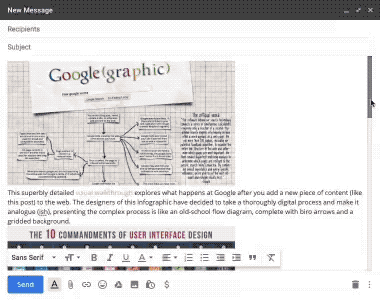Integrated with Gmail
Gmail URL Link Preview is built specifically to work with Gmail and G Suite email accounts. Once you’ve installed the Chrome extension, you can start using URL link previews while composing your email in just 2 clicks—all directly from within the body of your Gmail email. There is no need to log into a separate website to manage your URL previews.
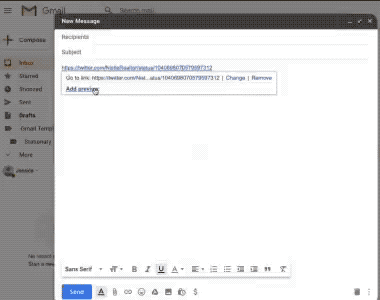
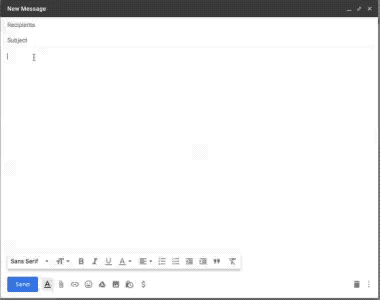
Copy and Paste
Once you find a webpage that you want to share, just copy and paste its URL into the body of your email, as you would with any URL that you want to reference.
Menu Options
You’ll notice that when you click on your URL link in email, a new menu will appear. It will ask you to Add preview or to Add content.
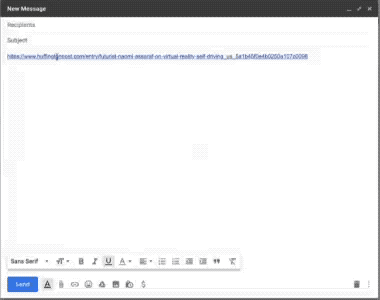
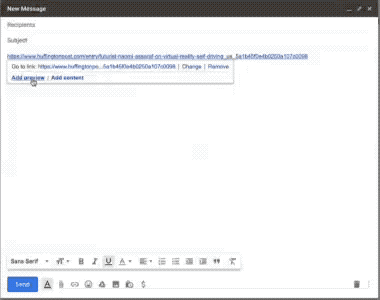
Adding a Preview
When you click on Add Preview from your new menu, you’ll notice that Gmail URL Link Preview will automatically populate a visually stimulating URL preview underneath your URL link.
Adding Content
When you click on Add Content from your new menu, you’ll notice that Gmail URL Link Preview will automatically populate your email with the entire contents of that webpage URL.
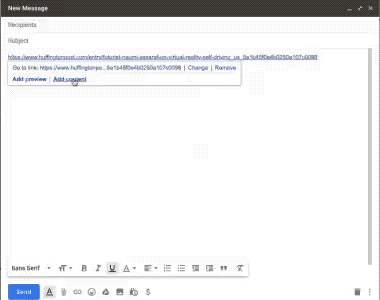
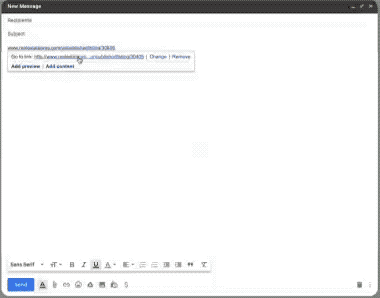
Share Private Webpages
When you choose Add content to your email, you’ll get the entirety of your webpage’s contents well-formatted and directly in the body of your email. The added benefit of this feature is that you can send: private documents and contracts, unpublished blog posts, unpublished realtor listings, and more! All you need to supply is a URL link, click on Add content, and Gmail URL Link Preview will do the rest for you.
Visually Get Your Message Across
In our example here, we were able to show you exactly how you can easily send well-formatted, beautiful URL link previews, and how to send the entire contents of your URL link’s webpage content. Gmail URL Link Preview lets you get your message across in a visual way that simply can’t be done through text alone.
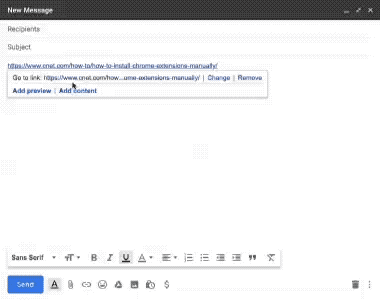
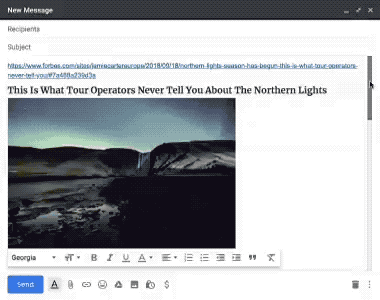
Your Readers Will Appreciate You
Your email recipients will appreciate your ability to show them what they need to see in a clear, and concise way that doesn’t make them have to click on any additional links. Saving them time from having to understand your message, creates the foundation for a better relationship.
Appear More Tech Savvy
While Gmail URL Link Preview does all the work for you, you’ll appear more knowledgeable and tech-savvy. Anytime you can get your message across in a new and highly-effective way, you’ll be considered as a thought-leader among your peers.